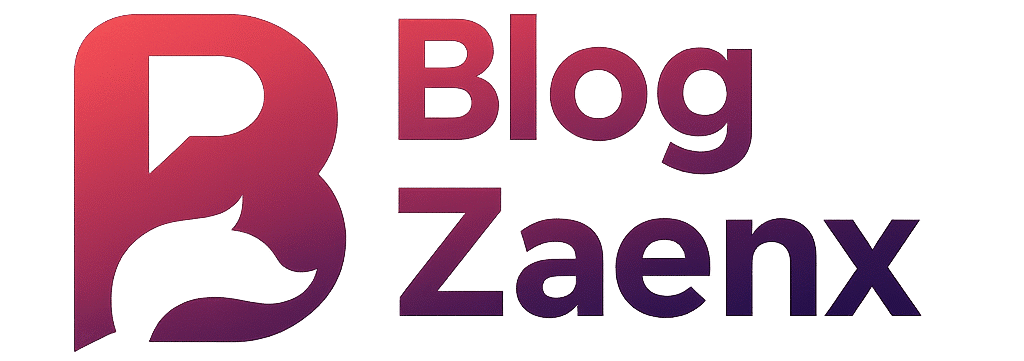Anúncios
Ever wondered how you can bring Alexa’s incredible capabilities right into your pocket? Let’s dive into the amazing world of smartphone apps that make Amazon’s voice assistant work seamlessly with your mobile device! 📱
Why Your Smartphone Needs Alexa Integration Right Now
Look, I get it. You might be thinking, “Why do I need Alexa on my phone when I already have Google Assistant or Siri?” Here’s the thing – Alexa brings something unique to the table. With over 100,000 skills and growing compatibility with smart home devices, Alexa has become an ecosystem that’s hard to ignore.
Anúncios
The beauty of having Alexa on your smartphone is the flexibility it offers. You’re not limited to being near your Echo device anymore. Whether you’re commuting, at work, or traveling, you can control your smart home, check your shopping lists, play music, and so much more – all from the device that’s already in your hand.
Plus, smartphone integration means you can use Alexa hands-free while driving, cooking, or working out. It’s like having a personal assistant that never sleeps and goes everywhere with you. Pretty cool, right? 😎
Anúncios
The Official Amazon Alexa App: Your Gateway to Voice Control
Let’s start with the obvious one – the official Amazon Alexa app. This is your command center, your headquarters, your main hub for everything Alexa-related on your smartphone.
The app itself is beautifully designed and incredibly intuitive. You can set up new devices, manage your existing smart home gadgets, create routines, shop on Amazon, and of course, talk to Alexa directly. The hands-free mode is particularly awesome – just say “Alexa” and she’s ready to help.
What makes this app essential is how it lets you customize your Alexa experience. You can enable skills, adjust settings for each of your Echo devices, set up Drop In and Announcements for family communication, and even use your phone as a remote control for Fire TV devices.
Making the Most of the Official App
Here’s a pro tip: dive into the Routines section. This feature is honestly a game-changer. You can create custom commands that trigger multiple actions at once. For example, saying “Alexa, good morning” could turn on your lights, start your coffee maker, read your calendar, and play your favorite news briefing.
The app also gives you access to your voice history, which is super useful for troubleshooting or just seeing what random things you’ve asked Alexa at 3 AM. No judgment here! 😄
Reverb for Amazon Alexa: Taking Control to the Next Level
Now, if you want to get really fancy with your Alexa integration, Reverb is where things get interesting. This third-party app gives you advanced control options that aren’t available in the official app.
Reverb lets you create complex shortcuts and automation that work seamlessly with Alexa. You can build custom widgets for your home screen, giving you one-tap access to your most-used Alexa commands. Imagine having buttons right on your phone that instantly turn off all lights, lock doors, or start your favorite playlist.
The app also includes better organization tools for managing large numbers of smart home devices. If you’re someone with dozens of lights, switches, and gadgets, Reverb’s interface makes everything more manageable and less cluttered than the standard Alexa app.
IFTTT: The Ultimate Alexa Automation Companion
IFTTT (If This Then That) is like giving Alexa superpowers she didn’t know she had. This automation platform connects Alexa with hundreds of other services and apps, creating possibilities that go way beyond what Amazon built in.
Want Alexa to automatically save your favorite songs to a Spotify playlist? Done. Need her to send you a notification when your Uber arrives? Easy. How about having Alexa add items to your Google Calendar or post tweets? IFTTT makes it all possible.
The smartphone app gives you quick access to all your automations (called “applets” in IFTTT language) and lets you enable or disable them on the fly. You can browse thousands of pre-made applets or create your own custom ones tailored to your specific needs.
Creative Ways to Use IFTTT with Alexa
Here are some of my favorite IFTTT + Alexa combinations:
- Automatically turn on your phone’s Do Not Disturb mode when you tell Alexa “goodnight”
- Get a text message when someone rings your Ring doorbell, triggered by Alexa
- Log your daily habits by creating tracker commands that save to Google Sheets
- Sync your Amazon shopping list with Todoist or other task management apps
- Have Alexa control your Android phone’s volume or brightness remotely
Voice in a Can: Your Alexa Commands on Demand
Voice in a Can is one of those apps that seems simple at first but becomes incredibly useful once you start using it regularly. It lets you create custom triggers and shortcuts that activate specific Alexa routines or commands from your smartphone.
The main advantage here is integration with Android’s native features. You can trigger Alexa commands based on location, time of day, or even when you connect to specific WiFi networks or Bluetooth devices. Your phone becomes genuinely smart, anticipating what you need before you even ask.
For example, you could set it up so that when you leave work (based on GPS), Alexa automatically adjusts your home thermostat and turns on your porch light. Or when you plug in your phone at night, it could trigger your bedtime routine without you saying a word.
Smart Home Hubs: Bringing Everything Together
While not exclusively Alexa apps, smart home hub applications like SmartThings, Home Assistant, and Hubitat all offer excellent Alexa integration that enhances your smartphone experience.
These apps act as bridges between different smart home ecosystems, and when combined with Alexa on your phone, they create a unified control center for literally everything in your house. The smartphone apps for these platforms are typically more robust and feature-rich than individual device apps.
Why Hub Apps Matter for Alexa Users
The real power comes from combining these hub apps with Alexa voice control. You get the best of both worlds: the visual interface and advanced controls from the hub app, plus the convenience of voice commands through Alexa.
Plus, these hubs often support devices that don’t natively work with Alexa, expanding your voice control capabilities way beyond what’s officially supported.
Music and Entertainment Apps with Alexa Built-In
Several music and entertainment apps now come with Alexa integration baked right in, making your smartphone entertainment experience even smoother.
Amazon Music, obviously, has deep Alexa integration. You can ask Alexa to play specific songs, albums, or playlists, and everything syncs perfectly across your devices. The smartphone app lets you browse visually while still using voice commands when convenient.
Spotify has also stepped up its Alexa game. While you’ll still primarily use the Alexa app for voice commands, the Spotify mobile app works seamlessly with Alexa devices, letting you easily switch playback between your phone and Echo speakers.
Shopping and Productivity Apps Enhanced by Alexa
The Amazon Shopping app itself becomes way more powerful when paired with Alexa on your smartphone. You can use voice commands to search for products, add items to your cart, track packages, and even complete purchases hands-free.
AnyList is another fantastic app that integrates beautifully with Alexa. This shopping list and recipe organizer syncs with Alexa, so you can add items to your grocery list by voice and then check them off in the app while shopping. It’s simple but incredibly effective.
Productivity Meets Voice Control
Todoist and Microsoft To Do both support Alexa skills that let you manage tasks by voice. Combined with their smartphone apps, you get a complete task management system that works however you want to interact with it – voice or touch.
The key is that everything stays in sync. Add a task on your phone app, and you can ask Alexa about it later. Tell Alexa to create a reminder, and it pops up on your phone. This seamless integration is what makes the whole ecosystem so powerful.
Security and Smart Home Control Apps
Ring, owned by Amazon, has outstanding Alexa integration. The Ring smartphone app lets you monitor your doorbell and security cameras, and you can also ask Alexa to show you camera feeds on Echo Show devices or Fire TVs.
The mobile app sends you instant notifications, and you can quickly check who’s at your door, all while having the option to use voice commands through Alexa for hands-free control. It’s particularly useful when your hands are full or you’re in another room.
Similarly, apps for smart locks like August and Yale work excellently with Alexa. You can check lock status, lock or unlock doors by voice, and the smartphone apps provide detailed access logs and remote control when you’re away from home.
Communication Apps That Work with Alexa
The Alexa app itself includes built-in calling and messaging features that work surprisingly well. You can make hands-free calls to anyone in your contacts, send voice or text messages to other Alexa users, and use the Drop In feature for instant communication with family members.
What’s cool is how this integrates with your smartphone. You can start a call on your Echo device and transfer it to your phone when you leave the house. Or vice versa – answer a call that came to your Echo through the Alexa app on your phone.
Maximizing Battery Life While Using Alexa Apps
Let’s be real for a second – voice assistants can drain your battery faster than watching YouTube videos while gaming. But there are ways to keep your phone alive while enjoying Alexa integration.
First, you don’t need to keep the Alexa app open all the time. The hands-free wake word works through background processes that are actually pretty battery-efficient. Only open the app when you need to change settings or manage devices.
Second, consider disabling hands-free mode when you don’t need it. You can still use Alexa by opening the app and tapping the blue button. This saves significant battery while keeping all functionality available when you want it.
Third, be strategic about which skills and automations you enable. Some third-party skills constantly poll for updates, which can drain battery. Stick with the ones you actually use regularly.
Privacy and Security Considerations 🔒
Look, we need to talk about privacy because it’s important. Having Alexa on your smartphone means Amazon has access to your voice data, location, and potentially other sensitive information.
The good news is that Amazon has made significant improvements in privacy controls. In the Alexa app, you can review and delete your voice recordings, disable features that save your data, and control exactly what information Alexa can access.
My advice? Take 10 minutes to go through the privacy settings in the Alexa app. Turn off features you don’t use, review what data is being collected, and set up voice purchase confirmation codes so random voice commands don’t accidentally buy stuff.
The Future of Alexa on Smartphones
The integration between Alexa and smartphones keeps getting better. Amazon continues to add features, improve voice recognition, and expand compatibility with more apps and services.
We’re seeing movement toward more natural conversations, better context awareness, and deeper integration with Android and iOS systems. The gap between native assistants and Alexa is narrowing, giving users genuine choice about which voice assistant they prefer.
As 5G becomes more widespread and edge computing improves, we’ll likely see faster response times and more complex processing happening right on our phones. This means Alexa will become even more capable and responsive when used through smartphone apps.
Getting Started: Your Action Plan
Ready to unlock Alexa’s power on your smartphone? Here’s what you should do right now:
- Download the official Amazon Alexa app and complete the setup process
- Enable hands-free mode and train Alexa to recognize your voice
- Install IFTTT and browse automations that fit your lifestyle
- Set up at least three Routines that you’ll actually use daily
- Connect your most-used apps and services to Alexa
- Explore the Skills store and enable ones that solve real problems for you
- Review privacy settings and adjust them to your comfort level
Start simple, then gradually add more integrations as you get comfortable. The key is making Alexa work for you, not feeling like you have to use every feature just because it exists.

Making Alexa Truly Yours on Mobile
The real magic happens when you stop thinking of Alexa as just a voice assistant and start seeing her as a personalized automation engine that lives in your pocket. With the right apps and integrations, your smartphone becomes a control center for your entire digital and physical environment.
Whether you’re managing a smart home, staying organized, enjoying entertainment, or just making life a little easier, these apps transform how you interact with technology. The convenience of having Alexa available wherever your phone goes is genuinely life-changing once you get used to it.
So go ahead, dive into these apps, experiment with different integrations, and find the combinations that work best for your unique lifestyle. Your future self will thank you for taking the time to set everything up properly.
Trust me, once you experience the seamless integration of Alexa on your smartphone, you’ll wonder how you ever lived without it! 🚀